Sample submission
Sample Registration (Luminol)
To submit samples to the MoBiAS MS service you have to register with our online tool which we call "Luminol"
- Register in our online tool
- Your user account is verified by us and added to your group
- You will receive a confirmation email
- Submit your analysis from now on via Luminol
- Bring the sample with the printout attached with a paperclip to the MS lab E341 and put it in the box in front of the front entrance
- Keep monitoring your inbox, you will receive an email when your analysis is complete
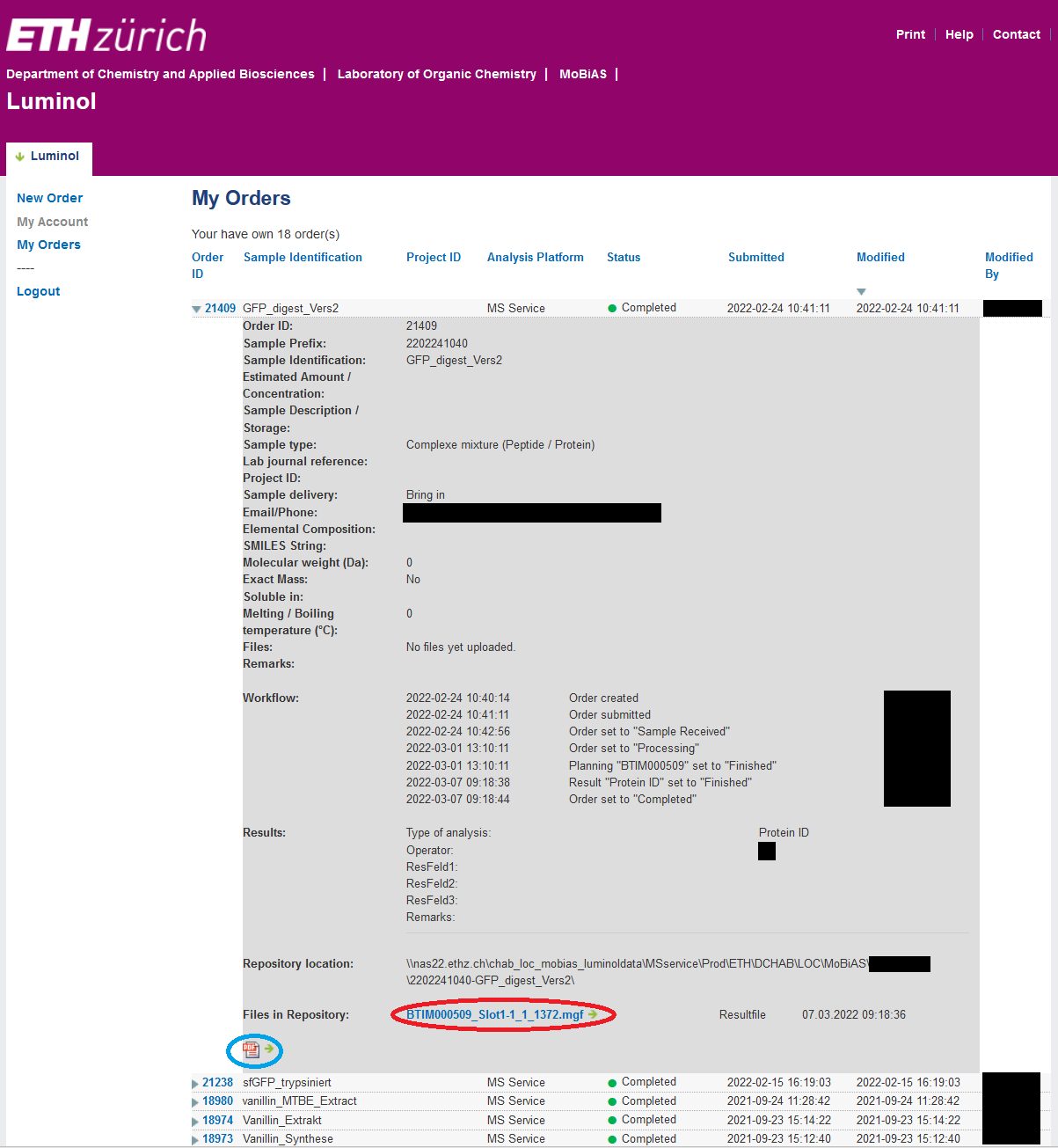
red: download your data here blue: open the pdf and print the Ordersheet
General Rules and Sample Preparation
- Only submit an Order if you bring the sample within 1 day to our box in front of the Lab HCI E341.
- For small molecules and polymers submit max 1 mg of your undissolved purified and desalted compound in a analysistube (Analysenröhrchen) PN 03000024 that you can get in the HCI shop. See picture 1.
- For a simple Mass confirmation of a protein or a peptide submit a desalted, lyophilized sample. Concentrationwise submit as high of a amount that you get 10 uM/ 10 kDa for a solution of 200uL. You can use a 1.5 mL «Eppendorftube». See picture 2.
- Attach your sample (identified with the Order Number) with a paper clip to the printout of your Ordersheet (you find the Ordersheet in your Order as a pdf) See picture 3.
- If we need further Informations or if you have discussed something prior to the submission with MoBiAS staff still record it in the remarks.
- If there are some obscurities remaining concerning the submission or you have a special wish contact us. (talking directly to us might be the most efficient way of communication.)

Picture 1: Prepare small molecules like this

Picture 2: Prepare Proteins like this
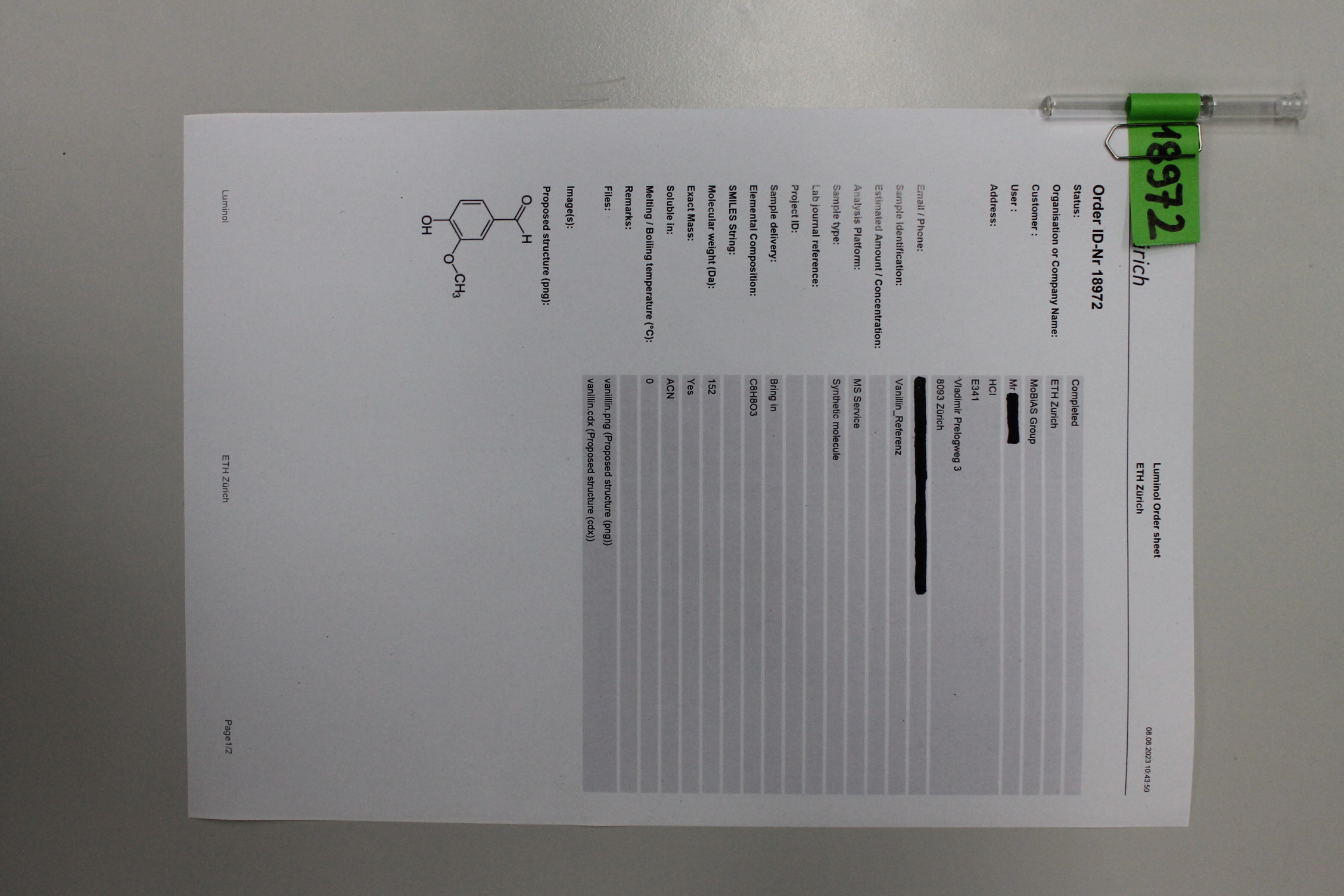
Picture 3: Put your sample with the Ordersheet in the Box in front of HCI E341